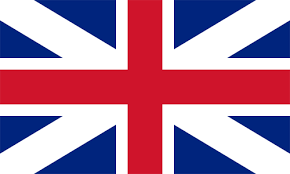


teacher :Mohammadreza Najafiemami |
Subject of education:management menu tutorial |
Session :2 |
part :3 |
management menu tutorial : Continuation of the second session of the third part All functions and tools of Maya software are categorized in the menus of this software, so after getting acquainted with the software environment, the menu is one of the basic and basic parts of learning in Maya software.
This section is located just below the Tol box and provides the menu as an icon in various categories.
have given.
In this section there is a tool to select the rotation, resize, the last option is also the last tool used
Provides you.
View points Part
The lower half, where the two tools belong to the change of modes.
In fact, the windows and the main interface of the program are the user and the virtual scenes are three-dimensional. It is interesting that this
Views also have a menu to control scenes and views.
With the help of this window, you can have the parameters of the selected objects and various information and facilities about the object.
We will explain the menus in detail in future lessons.
Time and Rahqe episodes
At the bottom of the Maya workspace is the time slider Rahqe, as well as animation controllers.
management menu tutorial : At the bottom of the Time and Rahqe sliders there is a horizontal bar called the command line, which uses script commands.
melscrilpt or other functions You can enter commands in this row at the bottom of this command line
There is information that provides valuable information about the current scene and the location of the mouse in the scene.
So far, you’ve become familiar with the Maya software work environment in general, and this environment is dumb for you. Came
In this part, I will introduce you to the Maya environment so that this dumb environment is opened for you and you will be less afraid of it.
Be. Once you are familiar with this software, you will enjoy working with it.
management menu tutorial : In terms of information, it has many menus. Maya work environments are so smart and professionally designed that
Each of the menus, of course, depending on the type of use, is easily available in this software, we have menus for
Creating two creations, of course, we use as much as necessary. Hermeno is classified. This classification is related to the type
The function and type of function of a command returns within the software has placed each of the menus inside a module
Modules are the categories that are assigned to them depending on the function of the menus. In fact, modules
They are designed to quickly access a menu, and the most common way to organize menus is to use the same modules.
These menus differ in two versions of Maya, such that in the complete Maya version we only
We see Ahimation Mode ling, Dyhamics, Rehdering modules
But in the unlimited version of Maya, which we mostly talk about with this version, it has two other majons called
There is also Live and Cloth.
By activating each module, tools related to the same module will be available, for example, if the Modeling module is active
Modeling tools and menus are provided to us. management menu tutorial
management menu tutorial : This tutorial is coming soon to the new version of Maya software in English exclusively from SIMAVFX
| Teacher | Mohammadreza Najafiemami Maya tools training |
| Time training | 37:59 |
| Langage | Persian |
| category | Education , Animation training , animation software , maya |